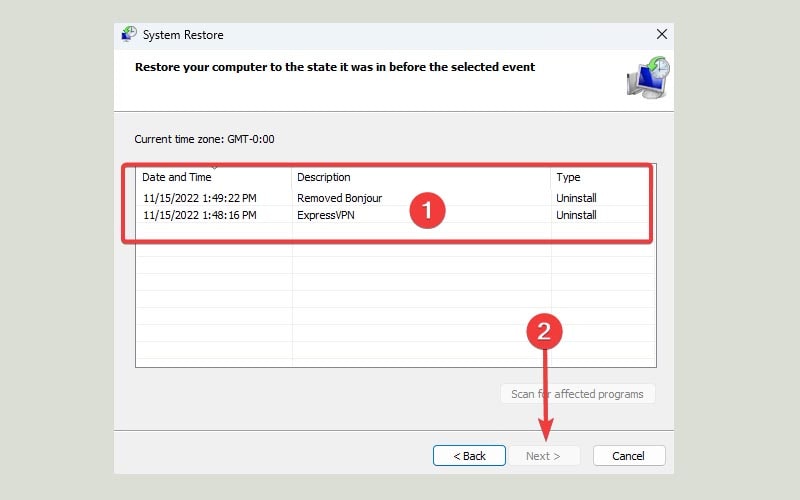Tệp tin d3dcompiler_43.dll được dùng bởi DirectX. Vì thế nó rất quan trọng cho các phần mềm đồ họa và trò chơi.
Lỗi file DLL was not found (hoặc is missing) xảy ra khi hệ thống không thể tìm thấy tệp tin Dynamic Link Libraries yêu cầu. Nếu thiếu file d3dcompiler_43.dll, bạn có thể sẽ nhận được thông báo lỗi d3dcompiler_43.dll is missing from your computer. Có rất nhiều cách để khắc phục lỗi này, hãy tham khảo một số phương pháp dưới đây nhé.
d3dcompiler là gì?
d3dcompiler_43.dll là một tệp tin nằm trong DirectX. Đây là file quan trọng cho các ứng dụng đồ họa và gaming. Lỗi d3dcompiler_43.dll có thể xảy ra ở mọi phiên bản Windows (trừ Win 98).
Các thông báo lỗi liên quan đến d3dcompiler
- D3DCompiler_47.dll not found.
- The file D3DCompiler_47.dll is missing.
- D3DCompiler_47.dll Access Violation.
- Cannot register D3DCompiler_47.dll.
- Cannot find C:\Windows\System32\D3DCompiler_47.dll.
- Cannot start Microsoft Windows. A required component is missing: D3DCompiler_47.dll. Please install Microsoft Windows again.
- This application failed to start because D3DCompiler_47.dll was not found. Re-installing the application may fix this problem.
- D3dcompiler_43.DLL Not Found
- The file d3dcompiler_43.dll is missing
- File d3dcompiler_43.dll not found
- D3dcompiler_43.dll not found. Reinstalling might help fix this
- D3dcompiler_43.dll missing GRID 2 –
- D3dcompiler_43.dll missing max Payne 3 – In this case, you should first ensure the computer works well and has robust internet access.
- A d3dcompiler_43.dll missing Far Cry Primal – You may try reinstalling the game program to repair this problem.
- D3dcompiler_43.dll missing Far Cry 4 – Downloading the d3dcompiler 43.dll file will also solve the missing DLL problem.
- D3dcompiler_47.dll missing Photoshop – You should copy the DLL file into the photoshop folder to redress this problem.
- A d3dcompiler_43.dll download 64-bit – Once a gain, in this case, you will have to download the compiler file.
- D3dcompiler_43.dll download GTA 5 – You may first try updating your DirectX, as this has been a helpful fix for many users.
- D3dcompiler_43.dll not found plutonium – Once again, ensure DirectX is updated, and try downloading the missing DLL file.
- A d3dcompiler_43.dll not found windows 10
- The program can’t start because d3dcompiler_43.dll is missing from your computer. Try reinstalling the program to fix this problem.
- There was a problem starting d3dcompiler_43.dll. The specified module could not be found.
- Error loading d3dcompiler_43.dll. The specified module could not be found.
- The code execution cannot proceed because d3dcompiler_43.dll was not found. Reinstalling the program may fix this problem.
- d3dcompiler_43.dll is either not designed to run on Windows or it contains an error. Try installing the program again using the original installation media or contact your system administrator or the software vender for support.
Cách fix lỗi d3dcompiler_43 was not found trên Windows 10/11
Trước khi thử các cách bên dưới, hãy restart lại máy tính. Đôi khi lỗi được khắc phục bởi một mẹo rất đơn giản này.
1. Chạy công cụ kiểm tra file hệ thống
SFC hay System File Checker là một công cụ giúp bạn quét toàn bộ file hệ thống. Vì vậy nếu một file nào đó bị hỏng dẫn đến lỗi d3dcompiler_43 was not found, SFC sẽ giúp bạn.
- Nhấn phím cửa sổ, gõ cmd và chọn Run as administrator.
- Paste câu lệnh dưới đây vào Command Prompt và nhấn Enter:
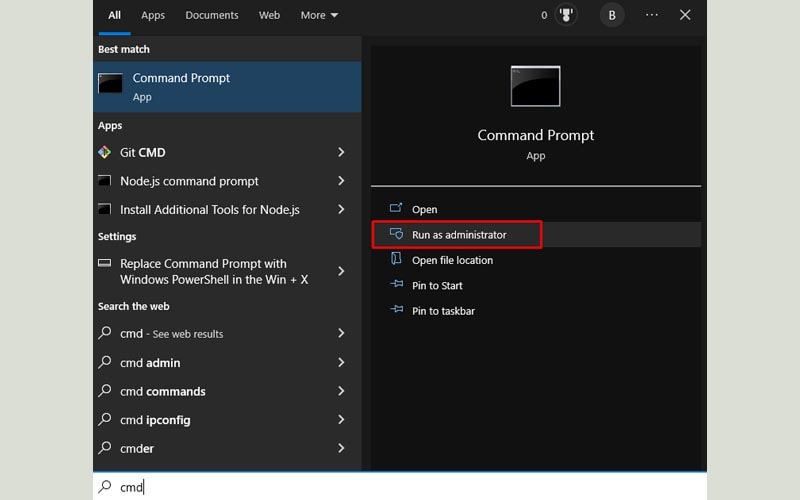
sfc/scannow
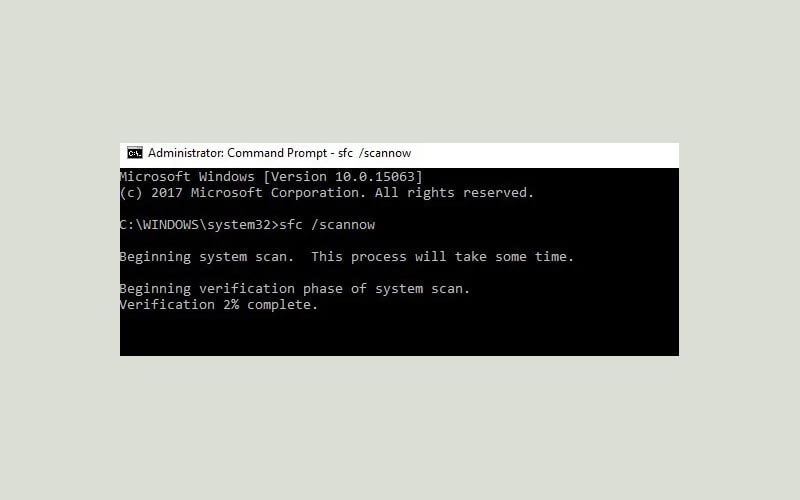
2. Tải về và cài đặt d3dcompiler_43
- Lên trang https://www.dll-files.com/ để tải về xinput1_3.dll.
- Tìm một bản phù hợp với hệ thống hiện tại và nhấn Download.
- Sau khi tải xuống thành công, tiến hành giải nén.
- Copy file xinput1_3.dll vào thư mục C:\Windows\System32.
- Khởi động lại máy và kiểm tra lại.
- Sau khi khởi động máy thành công, mở Command Prompt dưới quyền Admin và chạy dòng lệnh sau
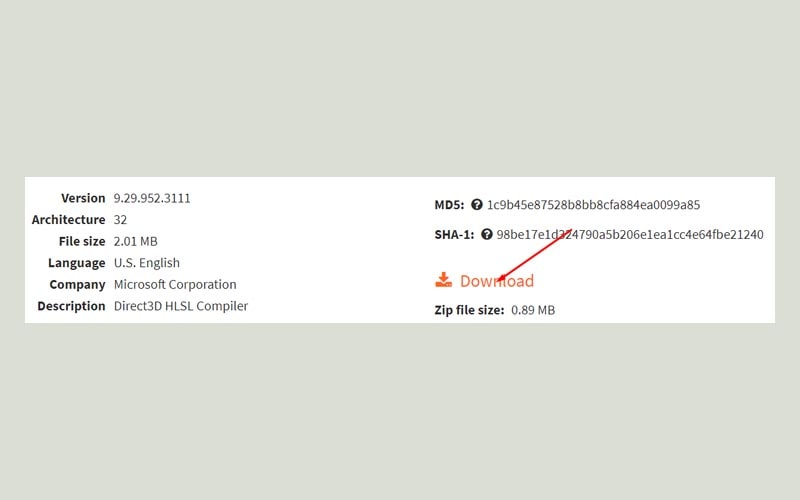

regsvr32 d3dcompiler_43.dll
3. Cập nhật Microsoft DirectX
- Lên trang chủ của Microsoft và tải về DirectX End-User Runtime Web Installer.
- Sau đó di chuyển đến thư mục chứa file vừa tải, double click vào nó để tiến hành cài đặt DirectX.
- Làm theo hướng dẫn trên màn hình để kết thúc quá trình cài đặt DirectX.

Do d3dcompiler_43.dll là một phần của Microsoft DirectX. Vì thế cập nhật DirectX sẽ khắc phục được lỗi d3dcompiler_43.dll is missing.
4. Cài lại phần mềm
Nếu mỗi khi chạy phần mềm hoặc trò chơi nào đó bạn nhận được thông báo lỗi d3dcompiler_43.dll was not found thì hãy thử xóa nó đi.
- Nhấn phím Windows, gõ Control Panel và nhấn Enter.
- Tiếp theo chọn tùy chọn Uninstall a Program ở mục Programs.
- Tìm và chọn ứng dụng mới cài đặt, nhấp chuột phải và chọn Uninstall.

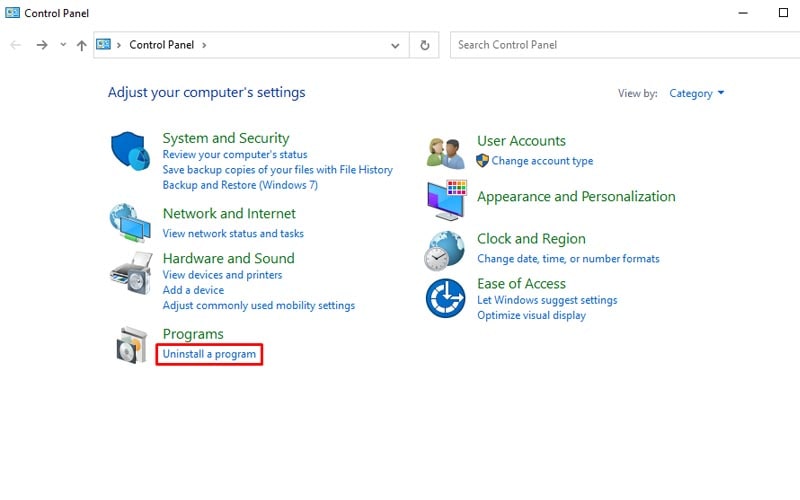

Sau khi xóa thành công, tiến hành cài đặt lại.
5. Khôi phục file d3dcompiler_43.dll
Có thể bạn vô tình xóa file DLL này đi, vì thế hãy vào thùng rác va kiểm tra xem, nếu có hãy Restore lại.
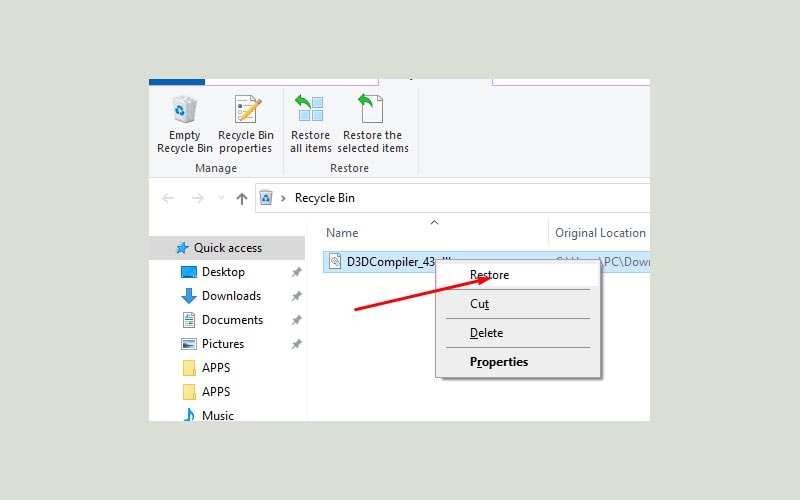
6. Khôi phục hệ thống
- Nhấn phím cửa sổ và gõ system restore và chọn Create a restore point.
- Cửa sổ mới hiện ra, nhấn vào nút System Restore.
- Bây giờ bạn hãy chọn Choose a different restore point nếu đã có sẵn, nhấn Next.
- Chọn một restore point và nhấn Next -> Finish.